 |

|
 |
| Subject: Update and some questions about the toolbar issues |
 |
 |
 |
| Product Area: Notes Client |
 |
| Technical Area: New Features |
 |
| Platform: ALL |
 |
| Release: Beta 1 |
 |
| Reproducible: |
 |
 |
 |
 |

Hi folks,
I have been trying to follow up on some of the toolbar issues that David Bell and others seem to be having.
It appears that we have a bug where the symphony toolbars are not automatically hidden when you switch from Symphony to Notes. David Bell's screenshot here shows a Symphony spreadsheet toolbar when he's in the inbox. We've got to fix that. shows a Symphony spreadsheet toolbar when he's in the inbox. We've got to fix that.
I hope that this is the big annoyance and, once fixed, you-all will be happy. However, I fear it is not., so here's more of an explanation with some screenshots (I hope you are all reading this using Notes and not the web ui cause the pix are bmp's)
The 8.5 toolbar behaves like this:
FIRST:Initially, each toolbar tries to be left-aligned, that is, there are no spaces between toolbars by default (except Search. Search is right-aligned)
SECOND: Once Samantha drags a toolbar, the toolbar she moved stays where she moved it to.
In the following example,
screenshots 1 and 2 shows the toolbars being left-aligned.
screenshots 3 thru 6 shows what happens when Samantha moves one toolbar and then switches contexts.
1. Open your Mail tab ("Navigate View" toolbar and "Widgets" toolbar are left-aligned.)
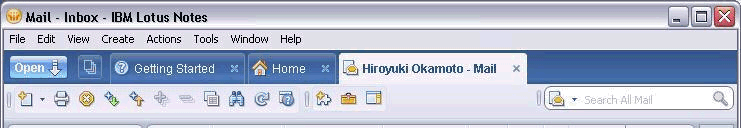
2. Go to the Getting Started tab -- the "Widget" toolbar "moves" to be left aligned because it is the only one. It is not dragged yet, so still left aligned.
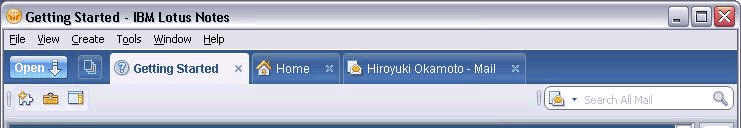
3. In Getting Started, Drag the "Widgets" toolbar to the right. at this point, the"Widgets" toolbar tries to stay at the same position, because we figure, if you put it there, you want it there.
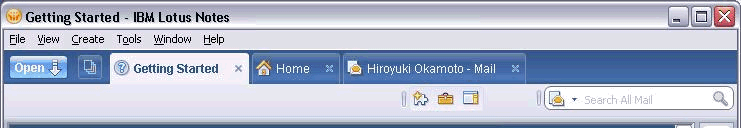
4. Go to Mail tab. Now you see a space between "Navigate View" toolbar and "Widgets" toolbar becausde we left the "Widgets" toolbar where you dragged it.
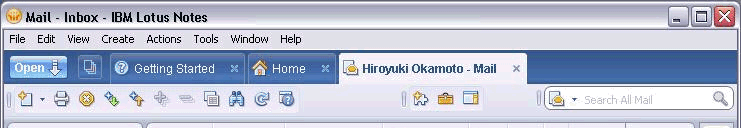
5.Go to Getting Started, drag the "Widgets" toolbar to the left.
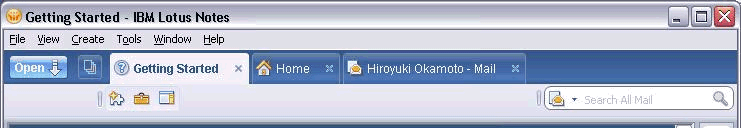
6. Go to Mail , now the "Navigate View" toolbar is truncated. (because "Widget" toolbar tries to stay at the same position)
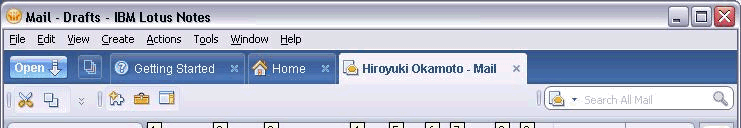
 
Feedback number MBRN7GNN2E created by ~Carol Elretexynds on 07/18/2008

Status: Open
Comments:


 Update and some questions about the... (~Laura Opkroson... 18.Jul.08) Update and some questions about the... (~Laura Opkroson... 18.Jul.08)
 . . MB - which file can I delete to res... (~Vanessa Chuvel... 18.Jul.08) . . MB - which file can I delete to res... (~Vanessa Chuvel... 18.Jul.08)
 . . . . Totally frustrating (~Tony Minvelute... 23.Jun.09) . . . . Totally frustrating (~Tony Minvelute... 23.Jun.09) |
|  |
|

 Update and some questions about the... (~Laura Opkroson... 18.Jul.08)
Update and some questions about the... (~Laura Opkroson... 18.Jul.08)  . .
. . 